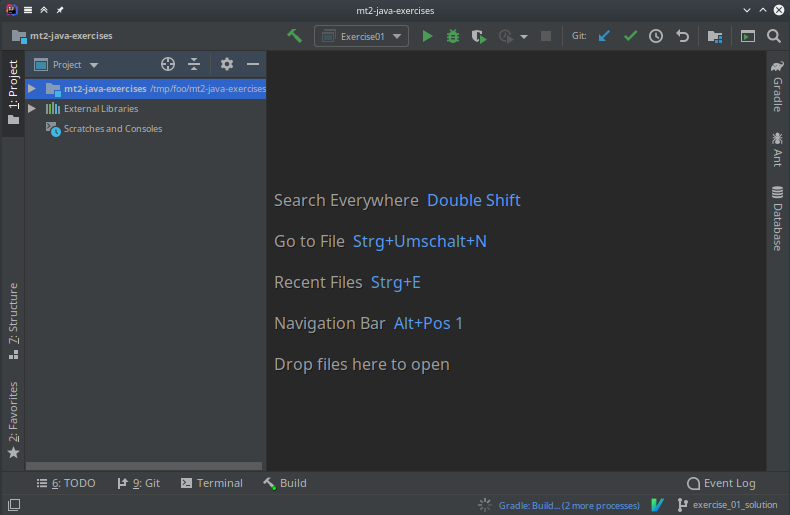-
On Windows, download the latest Java version (14.1) from Oracle. On Ubuntu Linux, you can install
sudo apt install openjdk-14-jdk(only on 19.10) orsudo apt install openjdk-11-jdk. At least Java 11 is required. -
You can get IntelliJ from here. There's a free community edition and you can also unlock the Ultimate Edition when applying with your FAU email adress here.
-
Start IntelliJ and select "Open or Import"
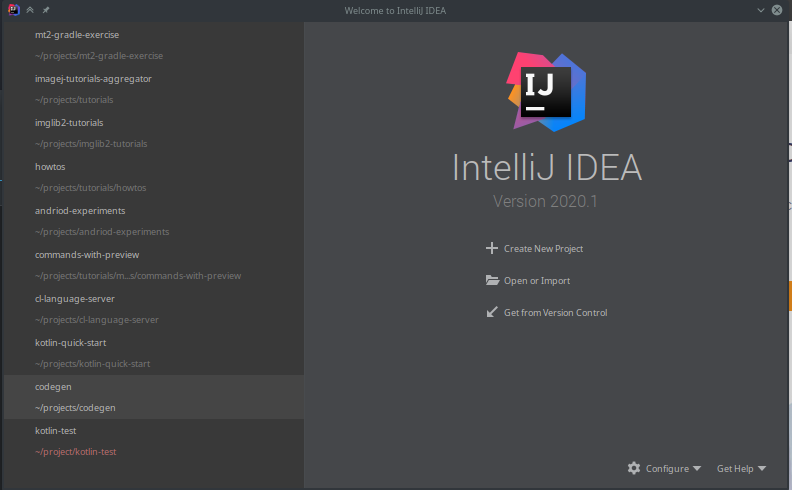
-
Select the downloaded folder
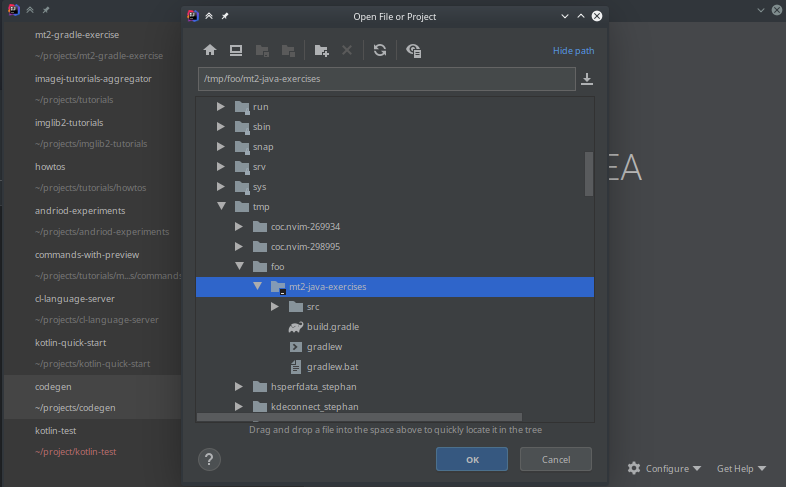
-
Wait until all dependencies are downloaded