ClearVolume looks like this
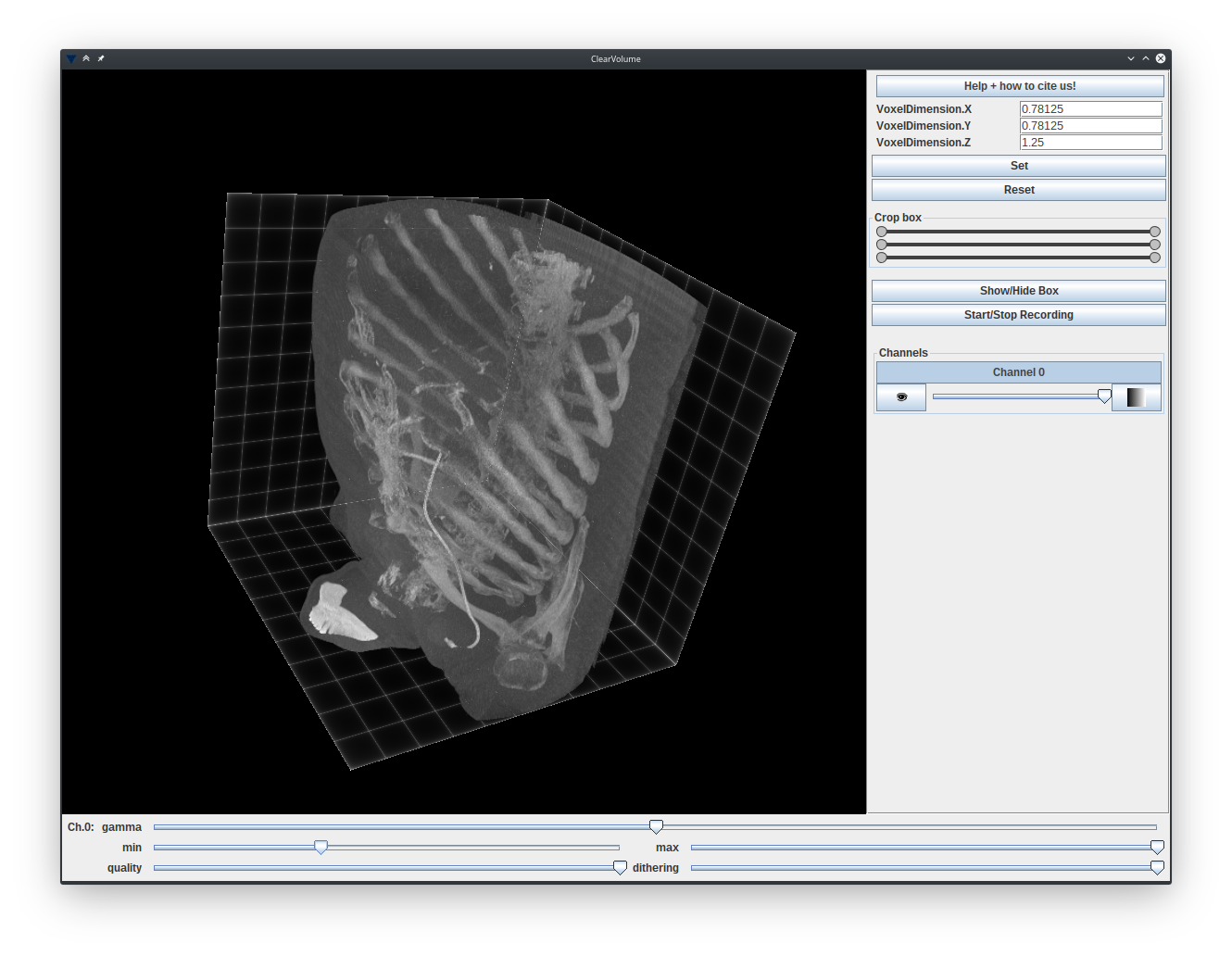
You can integrate it into your development enviroment by adding this
line to your gradle.build.
implementation 'sc.fiji:imglib-clearvolume:1.4.2'
You need to start ImageJ with (instead of (new ij.ImageJ()).exitWhenQuitting(true);)
net.image.ImageJ ij = new net.imagej.ImageJ();
ij.launch();
I guess, this only works if you are running Java 1.8 (at least on my Linux machines)!
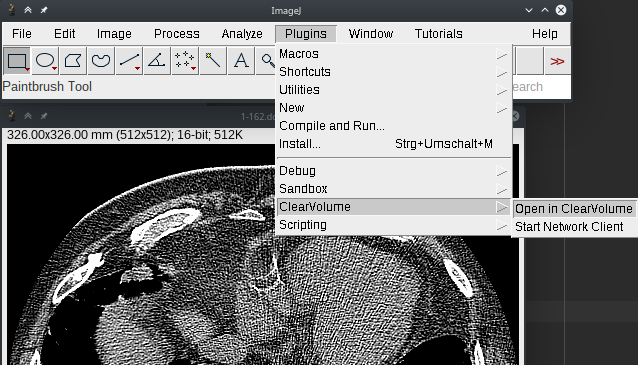
What will always work, is to install Fiji and
activate ClearVolume under Help > Update... > Manage update sites and
select "Clear Volume"
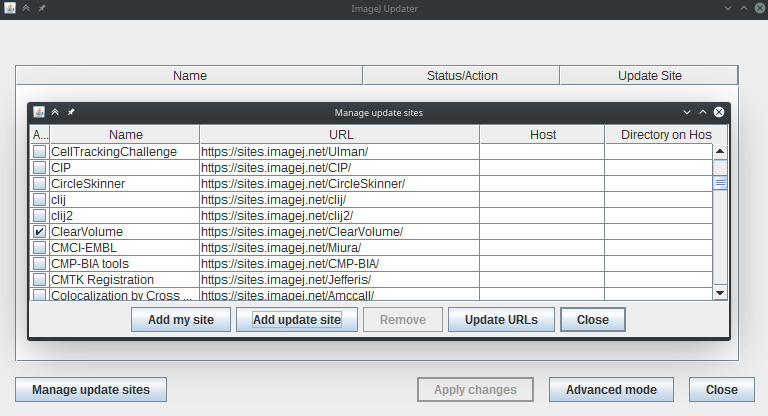
Fiji also has many other PlugIns to view volumes.
